
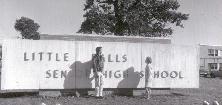



We never share or sell information to any outside party.

THE 45TH REUNION WAS GREAT!
Class of 1965 had its 45th reunion
Sat June 26,2010 at Cabin Fever
We've put a few reunion photos here (courtesy of Bruce Smith) and will hopefully have many more on the
Reunion Page in the near future.
We've set this page up so anyone can view it, but if you want to see Bios, Memorabilia, and more Reunion Photos, you'll still need to "join up."
To do that,
go to the home page www.LittleFalls1965.com.
Photos from 10th reunion and 40th
Can you tell
which is which?
(CLICK TO SEE ENLARGEMENTS)
Paid members can find more photos on the Reunions Page
Photos from 10th reunion and 20th
Can you tell which is which?
CLICK TO SEE SLIGHTLY LARGER VIEW
Paid members will find larger views (with names) on the Reunions Page
NOTE: IF YOU'RE SENDING ME REUNION PHOTOS FOR THE WEBSITE, PLEASE CLICK HERE FIRST.
NOTE: IF YOU'RE SENDING ME REUNION PHOTOS FOR THE WEBSITE, PLEASE READ THE FOLLOWING.
INSTRUCTIONS FOR REUNION PHOTOS
If you're planning to send me photos to put on the website, it will be easier for me if you'll resize them first. Largest size I put on web pages is about 640x480. It would also be nice if you can include the names of people in the photos, if you happen to know.
The easiest way to keep the photos down to a reasonable size for emailing and including on webpages is to set your camera down to 1 megapixel (or whatever your lowest setting is), if you know how. IF YOU PLAN TO PRODUCE HARD-COPIES FOR YOURSELF, YOU'LL PROBABLY WANT TO USE A HIGHER SETTING THAN 1 MEGAPIXEL.
***** MS IMAGE RESIZER DESCRIBED BELOW ONLY WORKS ON WINDOWS XP ... NOT VISTA ... SORRY ABOUT THAT *****
If you take big photos, they can be easily resized for emailing by using a neat Microsoft tool, the Image Resizer. I recently discovered this VERY SIMPLE, FREE Microsoft program that allows you to EASILY resize photos before emailing them, which results in much faster upload time when you send and much faster download time when they're received. What's more, you can do a bunch of them with a single mouse-click! Visit the Microsoft PowerToys page, then scroll down and look on the right side for "Image Resizer." There are a bunch of neat "toys" there, but this one is the one that I wanted most, and wanted to pass along to friends and relatives who continue to email me photos that are over a megabyte each :) After you've downloaded the tool to your computer, you can simply right-click on any photo(s), select (Small - 640x480), and it creates a COPY that you can email. The original photo is left as-is. Any questions about it, email me at rjhoffman@yahoo.com




CHATTING
EATING
LAUGHING
DANCING



